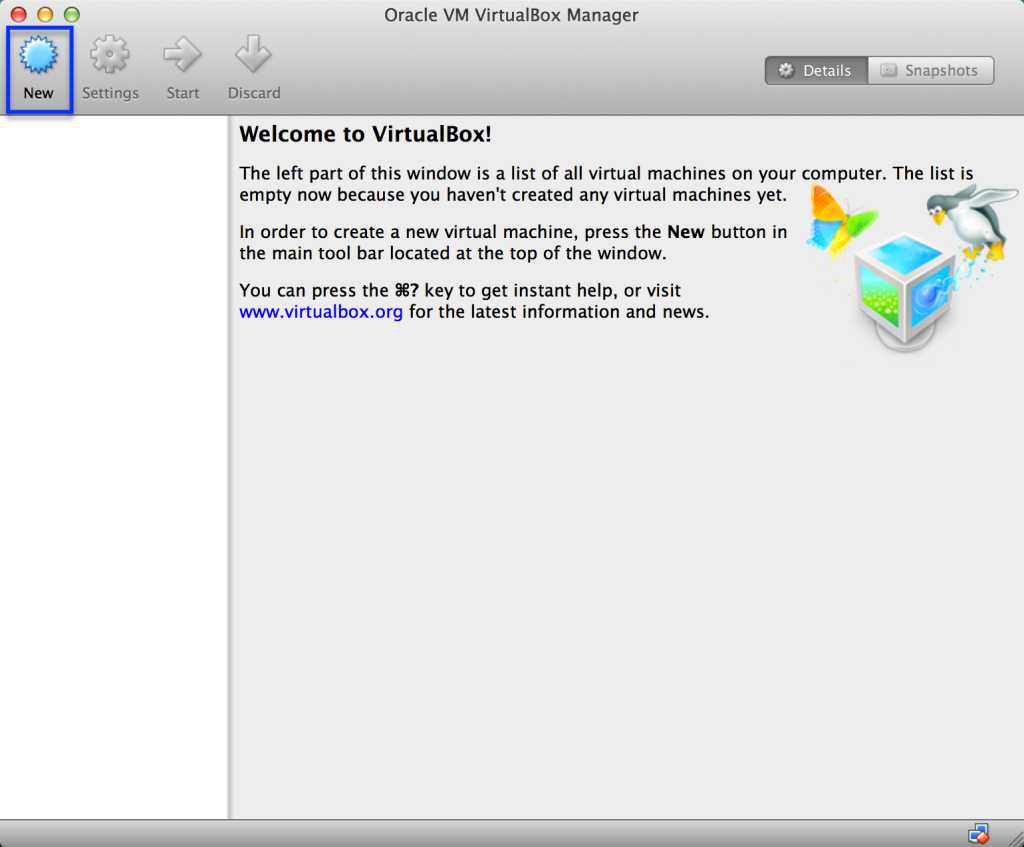Installing Mavericks inside a virtual machine is fairly easy, but there are a few tricks to be aware of if you’re on a newer Mac. Credit to Natsuki’s post for sharing how to get the Mavericks installer to run on Apple computers with Intel Haswell CPU’s. Natsuki also notes a workaround for Apple computers with ECC RAM that requires the removal of a kernel module from the install image using iesd.
Download and install the latest VirtualBox for OS X hosts from here. We’ll be using VirtualBox so that anybody can follow these steps.
Download the Mavericks Installer App through the App Store.The Mavericks installer is provided for free by Apple for users to upgrade their computers to the latest version of OS X. We’ll be making use of the install image provided by this application to install Mavericks within a virtual machine.
While we’re waiting for the Mavericks Installer to download, lets get started on configuring our new Virtual Machine.